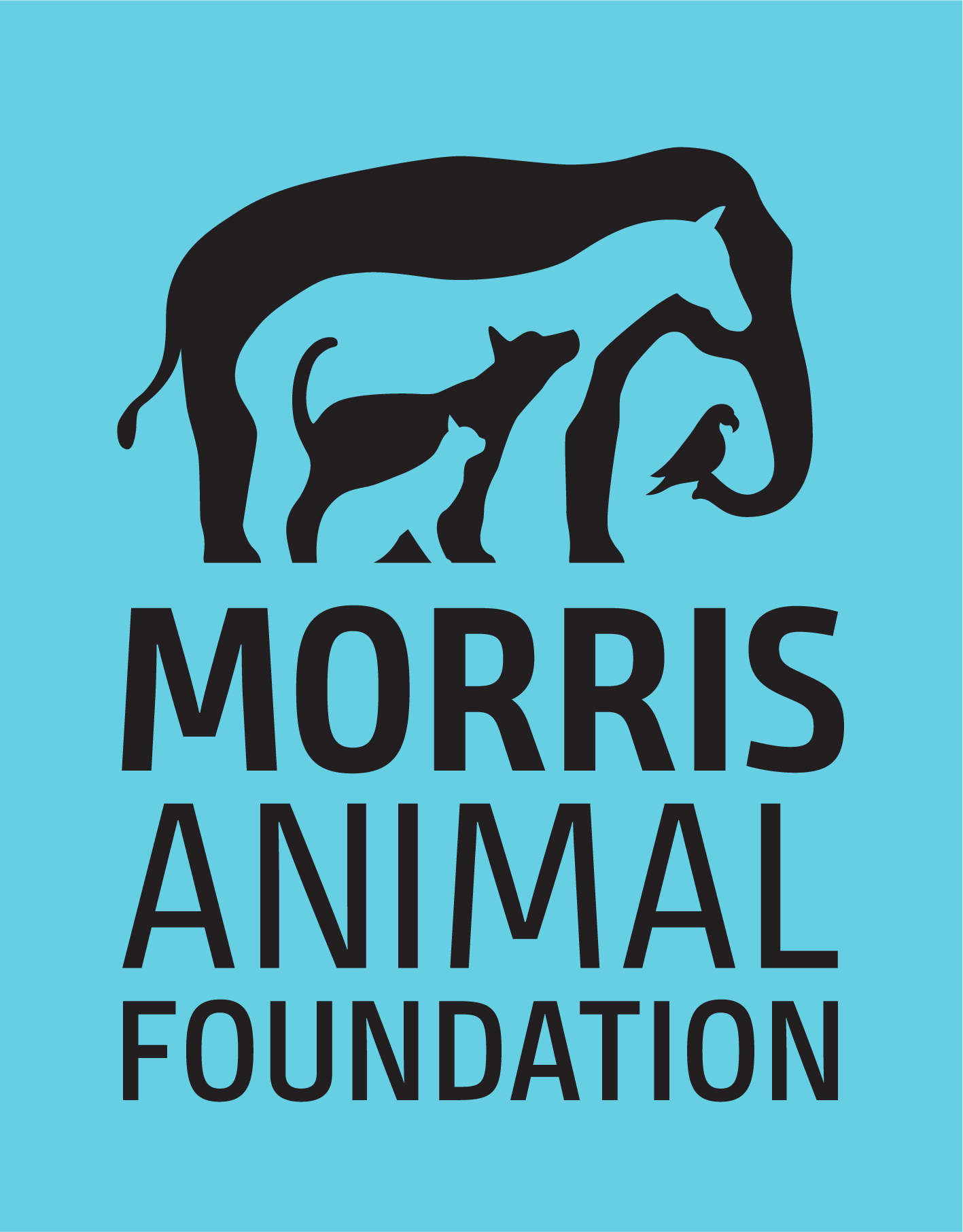Quantity
x0
Upload Tributes
Our upload system is a great way to track your tributes using Excel and order all your memorial cards in four easy steps. Have a question, looking for additional options or feeling stuck? Call us at 1-800-243-2345 and we are happy to help.
-
 Cat Photo Memorial Card
Cat Photo Memorial Card
-
 Horse Photo Memorial Card
Horse Photo Memorial Card
-
 Golden Retriever Photo Memorial Card
Golden Retriever Photo Memorial Card
-
 Original Watercolor Memorial Card
Original Watercolor Memorial Card
-
 Dog Photo Memorial Card
Dog Photo Memorial Card
-
 All Species Watercolor Memorial Card
All Species Watercolor Memorial Card
-
 Cat Watercolor Memorial Card
Cat Watercolor Memorial Card
-
 Dog Watercolor Memorial Card
Dog Watercolor Memorial Card
-
 Dog Illustrated Memorial Card
Dog Illustrated Memorial Card
-
 Beagle Photo Memorial Card
Beagle Photo Memorial Card
-
 Horse Illustrated Memorial Card
Horse Illustrated Memorial Card
-
 Cat Illustrated Memorial Card
Cat Illustrated Memorial Card